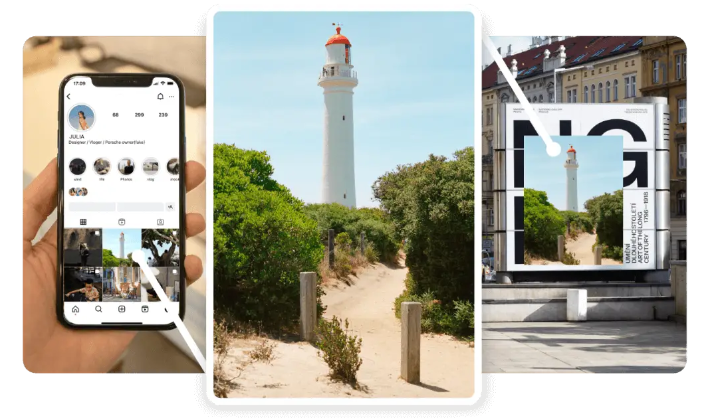
In the ever-evolving realm of digital art and visual content creation, the integration of artificial intelligence (AI) has revolutionized the way we enhance and upscale images. By marrying AI-powered algorithms with creative expression, we have witnessed remarkable advancements in image upscaling, breathing new life into low-resolution pictures. This article delves into the synergy between AI and creativity, exploring how advanced image upscaling tools strike the perfect balance to produce stunning, high-quality images while preserving the artistic vision of content creators. Let's embark on a journey through the realm of AI-enhanced creativity, where technology, artistry, and even a video trimmer converge to unlock limitless possibilities in visual storytelling.
The Synergy of AI and Art: Mastering Visual Enhancement
In the realm of engaging content, high-quality visuals are paramount. The Image Upscaler tool harnesses the power of AI algorithms to enhance and denoise images while providing users the ability to upscale their content to resolutions up to 4K. Through AI-driven super-resolution techniques, this tool breathes new life into low-resolution images, producing sharper, clearer, and more detailed visuals. Like digital artists, AI collaborates with content creators, unleashing the full potential of their visuals.
Optimizing for Diverse Platforms
In today's content landscape, tailoring visuals for specific platforms is crucial for maximizing engagement. The Image Upscaler tool embraces this challenge by optimizing images for various resolutions, including 720p, 1080p, 2K, and 4K. Whether creators intend to publish on social media, websites, or streaming platforms, AI-driven upscaling ensures that visuals shine on any screen.
By addressing platform-specific requirements through AI-powered optimization, creators can focus on content creation and storytelling, knowing their visuals will maintain quality and impact across different platforms.
The Perfect Synergy: Leveraging AI for Artistic Efficiency
With AI taking a central role in enhancing visuals, concerns naturally arise about its impact on the creator's artistic expression. However, the Image Upscaler tool has masterfully struck a delicate balance, always placing the creator's vision at the forefront while leveraging AI-based enhancements. As a supportive partner, the AI algorithms provide suggestions and improvements without overpowering the creator's style.
This ensures that content creators retain complete freedom to accept or reject AI's suggestions, empowering them to make artistic decisions that align with their creative vision. The tool functions as a reliable collaborator, offering insights and enhancing visuals while preserving the creator's unique artistic expression.
Leveraging AI for Efficient Creativity
Creative ideas often flourish when the creative process is smooth and efficient. The Image Upscaler tool's AI capabilities streamline the upscaling process, providing valuable time savings for content creators. By automating complex upscaling tasks, the tool allows creators to focus more on refining their artistic vision and storytelling.
Gone are the days of spending hours manually enhancing and upscaling images; now, creators can devote their energy to other aspects of content creation. This newfound efficiency enables them to tackle multiple projects, experiment with different concepts, and evolve their creativity without being hindered by repetitive and time-consuming tasks.
The Image Upscaler tool's ability to blend AI-driven efficiency with the preservation of artistic expression marks a truly perfect synergy, empowering creators to achieve new heights of visual storytelling.
Empowering Creativity: How Image Upscaler Inspires Success Stories
The success stories of content creators who have integrated the Image Upscaler tool into their creative workflow serve as a wellspring of inspiration to many. These captivating accounts showcase how AI technology has elevated the quality of their visuals, enabling them to captivate wider audiences and receive greater recognition for their work.
In another compelling story, a digital artist praised how the tool's AI-driven enhancement recommendations complemented their unique artistic style. This perfect blend of human creativity and AI assistance led to a surge in demand for their artwork, allowing them to grow their audience and expand their artistic reach.
These success stories eloquently demonstrate the positive impact of AI on creative endeavors, encouraging aspiring creators to explore the vast potential of AI-powered tools like the Image Upscaler. By embracing the capabilities of AI, content creators can unleash their full creative potential, produce high-quality visuals, and leave a lasting impression on audiences worldwide. As AI technology continues to advance, it is clear that the fusion of human creativity and AI assistance holds the key to unlocking new frontiers in visual storytelling.
Begin by finding an advanced AI image upscaling tool, such as CapCut or similar options available online. These tools utilize powerful AI algorithms to enhance the quality of your digital artwork. Once you've selected your preferred tool, easily upload your digital artwork file. Click the "Upload" button or drag and drop the file into the specified area to get started. Explore the provided upscaling options, which may include predefined scale factors or the ability to input a custom value for personalized resolution preferences. Select the best fit for your artwork. After choosing your upscaling options, click the designated "Upscale" button to initiate the process. The AI algorithms will analyze and enhance your artwork while preserving intricate details. Conveniently keep track of the upscaling progress through visual indicators or a progress bar. The duration may vary based on the complexity and size of your artwork. Once the upscaling process is complete, carefully review the enhanced artwork. Make meticulous comparisons with the original to observe preserved details and overall visual quality. If you're satisfied with the results, download or save the enhanced version of your digital artwork to your device. This way, you can display or share it with others. For added creativity and a personal touch, consider exploring post-processing or editing tools. These options allow you to further adjust colors and details or make other modifications to achieve your desired final outcome. By following this practical guide, you can effortlessly harness the power of an ai image upscaler to elevate the quality of your digital artwork. With ease and precision, the AI tool unlocks the full potential of your creations, ensuring they shine with enhanced clarity and detail. Embrace the art of upscaling and witness your digital art reach new heights of visual brilliance. The perfect balance between AI-driven enhancements and creative expression is at the heart of tools like the Image Upscaler. By providing content creators with the means to enhance their visuals effortlessly, AI fosters an environment that encourages experimentation, creativity, and storytelling. As the realm of AI technology expands, it is up to creators to seize the opportunities it offers, leveraging its power to breathe life into their artistic vision and redefine the boundaries of creativity in the digital age.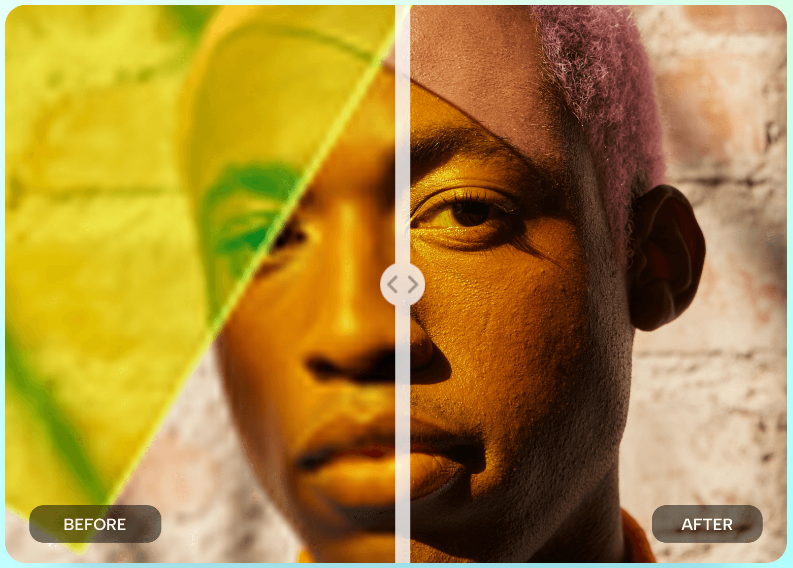
Using an AI Image Upscaler Tool: A Step-by-Step Guide
1. Access an Advanced AI Image Upscaler Tool:
2. Upload Your Digital Artwork:
3. Choose Your Upscaling Options:
4. Initiate the Upscaling Process:
5. Monitor the Progress:
6. Review the Upscaled Artwork:
7. Download or Save the Upscaled Artwork:
8. Optional Step: Additional Enhancements:
Conclusion
* This is a contributed article and this content does not necessarily represent the views of musictimes.com













